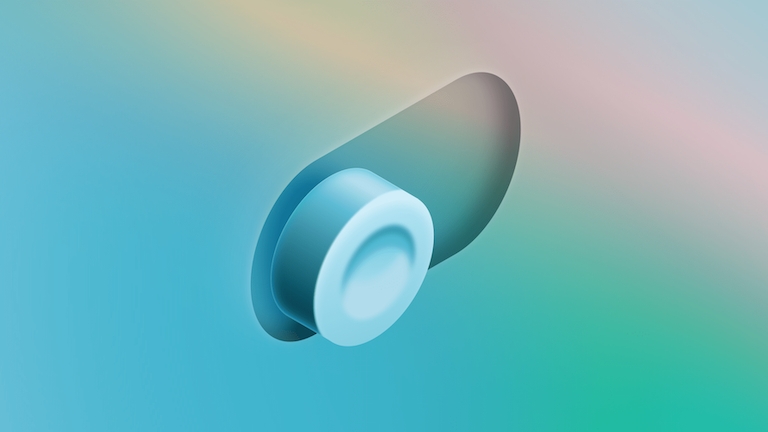Introducing Artboard Templates — a new way to build on your designs fast
You can now turn any Artboard — and its content — into a reusable template
It’s time to meet a brand new building block for your designs — Artboard Templates. With them, you can turn any Artboard — and its content — into a template and reuse it across your documents.
Why is this useful? It’s all about speeding up the tasks you repeat every day. Imagine you’re creating an iPhone app, and every screen needs the same status and menu bars — along with the same grid and layout settings. Now, you can create one Artboard, add all these different elements and settings, then make it a template to use whenever you start a new screen in your flow.
This is just one example, but the opportunities are endless. Navigation and footer bars on website layouts. App icon templates with sizing grids for home screens. Even mockups that show device outlines or browser windows so you can see your work in context.
Artboard Templates are fully editable, and as you’d expect, you can share them as part of Libraries and reuse them across different documents. However, updating the original template won’t change any instances that you’ve already added to documents.
How to create an Artboard Template
When you select an Artboard, you’ll see the option to use it as a template in the Inspector. Turning your Artboard into a template is as simple as checking the box. Remember, you can add any elements you want to your Artboard before you make it a template — including Symbols and shapes, as well as grid and layout settings.
Once you’ve added everything you want to include in your Artboard Template, simply check the box in the Inspector.
How to use Artboard Templates
Once you’ve created some templates, you can access them in a few different ways. It’s simple to open the Insert Window with C and drag and drop the Artboard Template you need right onto the Canvas. Alternatively, hitA, then select your template from the Inspector.
This new section of the Insert Window makes it easy to add new Artboards that use your template, so you can focus on the rest of your content.
We’ve replaced the default Artboard Presets with a new Default Artboard Templates Library. You’ll also find a new Artboard Template Inspiration Library to give you some more ideas of what they can do. We’ll be adding more templates to this Library over time.
We designed Artboard Templates to help cut down on the repetitive tasks you carry out every day — we hope you find them useful. Let us know your thoughts, and if you have any templates you think might help other designers, share them! Stay tuned for more updates coming soon.